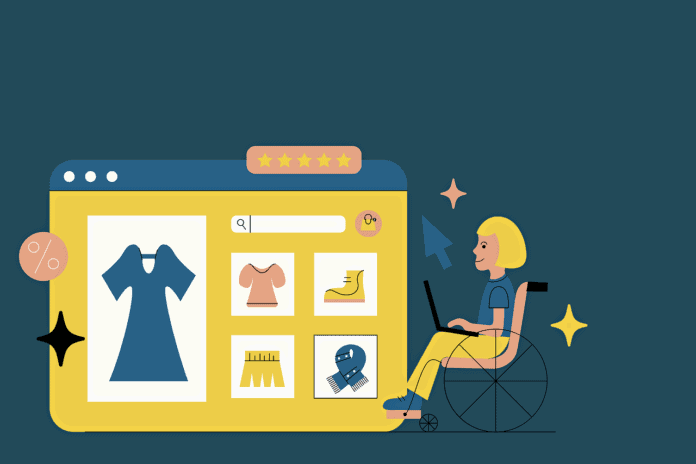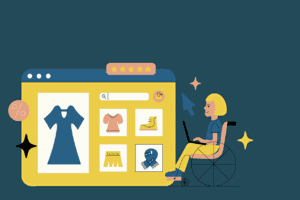
Well, when you look at a charge label on your credit card bill that says something like “SP FASHIONNOVA.COM,” most of you’ll get the idea that this is from Fashion Nova, which is one of the largest fast fashion brands out there in the United States. It is likely that you made a purchase there and now you’re seeing this charge on your credit card bill, and that’s pretty much it. And the “SP” part in the charge label is just short for Shop Pay, which is just a payment system that handles or processes payments for online transactions. That’s all. Still, if you suspect anything fishy here, let’s get to some more details.
Common Variations Of This Charge
At times, the transaction reflected on your account may appear to be quite different but still indicate Fashion Nova. For instance, let’s say you see something like “CHKCARDFASHIONNOVA.COM” or “POS DEBIT SP FASHIONNOVA.COM.” Or maybe “SP FASHIONNOVA.COM FNOVA.MYSHOPICA” with a telephone number next to it. These are the varied names that are used to refer to your purchase made at Fashion Nova through Shop Pay. You shouldn’t be worried, though; they all relate to the very same place.
User Complaints and Fraud Concerns
Now, it’s not uncommon for people to get a little worried when they see SP FASHIONNOVA.COM on their statement, especially if they don’t remember making a purchase. Some folks say they never ordered anything but still see the charge. Others mention it’s tough to get a hold of Fashion Nova’s customer support to sort things out. This can make you wonder if it’s a mistake, a sneaky subscription, or maybe even a fraud attempt. Let’s figure out how to handle that.
Verifying Legitimate Transactions
Don’t jump to the conclusion by suspecting fraud. Let’s do it step by step. Start by examining the email that you used for your purchase at Fashion Nova. If you bought something, then the order confirmation email should be there in your inbox. After that, visit the Fashion Nova website, sign in to your account, and view your order history. If you see that the charge is still not justified, you can download a budgeting app from the store and log in that app. You should even choose this option if you connect your bank account to a budgeting app. They pretty much mark those transactions as clear as day, so you can find out about each payment without any effort.
Dispute and Resolution Steps
If you have gone through all the steps and you still haven’t found the expected order, it is high time that you got moving. To do this, you call your bank or credit card company. Just explain to them that the SP FASHIONNOVA.COM charge that you don’t recognize is the issue and so ask for their help in chargeback. You may opt for them to also disqualify your existing card and issue you a new one to prevent further unwanted charges. Additionally, consider using Fashion Nova’s help page, or even their social media accounts, to contact them. Be sure to be specific about the order you made, and make a claim for the refund.
It can also appear as one of the following in your credit card Statement :
| 1 | Chkcardsp fashionnova.Com |
| 2 | Checkcard sp fashionnova.Com |
| 3 | Pos debit sp fashionnova.Com |
| 4 | Pos pur sp fashionnova.Com |
| 5 | Pos purch sp fashionnova.Com |
| 6 | Pos purchase sp fashionnova.Com |
| 7 | Pos refund sp fashionnova.Com |
| 8 | Pre-auth sp fashionnova.Com |
| 9 | Pending sp fashionnova.Com |
| 10 | Visa check card sp fashionnova.Com mc |
| 11 | Misc. Debit sp fashionnova.Com |
| 12 | Chkcard sp fashionnova.Com |
Related Posts :
Looking for other unknown charges? See our full list here: Unknown Bank Charges List.